We accept OEM & Customization. Low MOQ, Easy To Start. MOQ: 50 PCS.
How to Control Ceiling Fan with Phone Easily
Learn how to control your ceiling fan with your phone using smart apps, Wi-Fi, or smart plugs. Enhance comfort, energy efficiency, and convenience in your home.
Ever wondered how to control your ceiling fan with your phone? Imagine adjusting your fan’s speed or direction without even getting up from your seat. In today’s tech-savvy world, controlling your ceiling fan with your phone is not just possible—it’s incredibly convenient. Whether you’re interested in managing your fan remotely or integrating it into your smart home setup, this guide will show you exactly how to use your phone for effortless ceiling fan control. Whether you’re looking for a straightforward way to enhance your home comfort or seeking more advanced features, we’ve got you covered.
Understanding Smart Ceiling Fans
Smart ceiling fans stand out from traditional models by offering a range of advanced features that make managing your home comfort easier and more efficient. Unlike conventional fans, smart ceiling fans come equipped with technology that allows for control via smartphone apps and voice commands.
These modern fans connect seamlessly to your home’s smart system through smart switches or Wi-Fi plugs. This means you can effortlessly adjust fan speeds, control lighting, and even set schedules right from your phone. Apps like the Smart Life app make it even easier, offering features such as adjusting settings, scheduling light functions, and checking performance reviews.
Why Control Your Ceiling Fan with a Phone?
Controlling your ceiling fan with your phone provides several key advantages that enhance both convenience and efficiency in your home:
Convenience
Imagine being able to adjust your fan settings without ever having to get up from your seat. Whether you’re lounging on the couch or working at your desk, you can make changes with a simple tap on your smartphone. This means no more struggling to reach a pull chain or getting up to adjust a wall switch.
Precision
With phone controls, you can fine-tune your fan’s speed and direction to match your exact comfort needs. Whether you prefer a gentle breeze or a stronger airflow, you have the ability to make precise adjustments that can make a big difference in your comfort level. Additionally, you can easily switch between different modes, such as cooling or reversing the fan direction for wintertime warmth.
Energy Efficiency
Scheduling your fan’s operation through your phone can help you manage energy usage more effectively. Set your fan to run only when needed or to turn off automatically when you leave a room. This helps avoid unnecessary energy consumption, potentially reducing your utility bills and contributing to a more eco-friendly home.
Smart Integration
Many phone-controlled ceiling fans can sync with other smart home devices, creating a seamless automation experience. For instance, you can program your fan to turn on when your smart thermostat detects a rise in temperature or to turn off when you activate your home security system. This integration not only adds convenience but also enhances your overall home comfort and efficiency.
Methods to Control Your Ceiling Fan with Your Phone
There are several ways to control your ceiling fan using your smartphone. For example:
1. Manufacturer’s Smartphone Apps
Many ceiling fans come with dedicated apps that allow you to control them directly from your phone. These apps offer features like adjusting fan speed, changing light settings, and scheduling operations.
Smart Life – Smart Living App: This user-friendly app allows you to control your KBS ceiling fans effortlessly. Through this ceiling fan app, you can manage various fan settings, from speed adjustments to direction changes, right from your smartphone. This app is a great choice for users who want to integrate their ceiling fan control into a broader smart home system.

2. Smart Home Platforms
If your ceiling fan is compatible with smart home platforms like Google Home or Amazon Alexa, you can control it using these systems. Here’s how:
Google Home: Use the Google Home app to set up and control your ceiling fan. You can use voice commands or the app interface to adjust settings.
Amazon Alexa: Similarly, if your fan supports Alexa, you can manage it through the Alexa app or with voice commands via an Alexa-enabled device.
3. Smart Plugs and Controllers
For ceiling fans that aren’t inherently smart, you can use smart plugs or controllers that can be operated through a phone app. These devices can provide basic control over your fan, such as turning it on or off and adjusting speeds.
How to Set Up and Use Phone App Control for Ceiling Fans
Setting up your ceiling fan with a dedicated app typically involves these steps:
Downloading the Right App
Before dive it, it’s important to ensure that the app you’re using is compatible with your specific ceiling fan model. This information is usually available in the user manual or can be easily checked on the manufacturer’s website. Taking this step ensures a smooth setup and avoids potential issues down the line.
Go to your phone’s app store and download the app specific to your ceiling fan brand, such as the Smart Life – Smart Living.
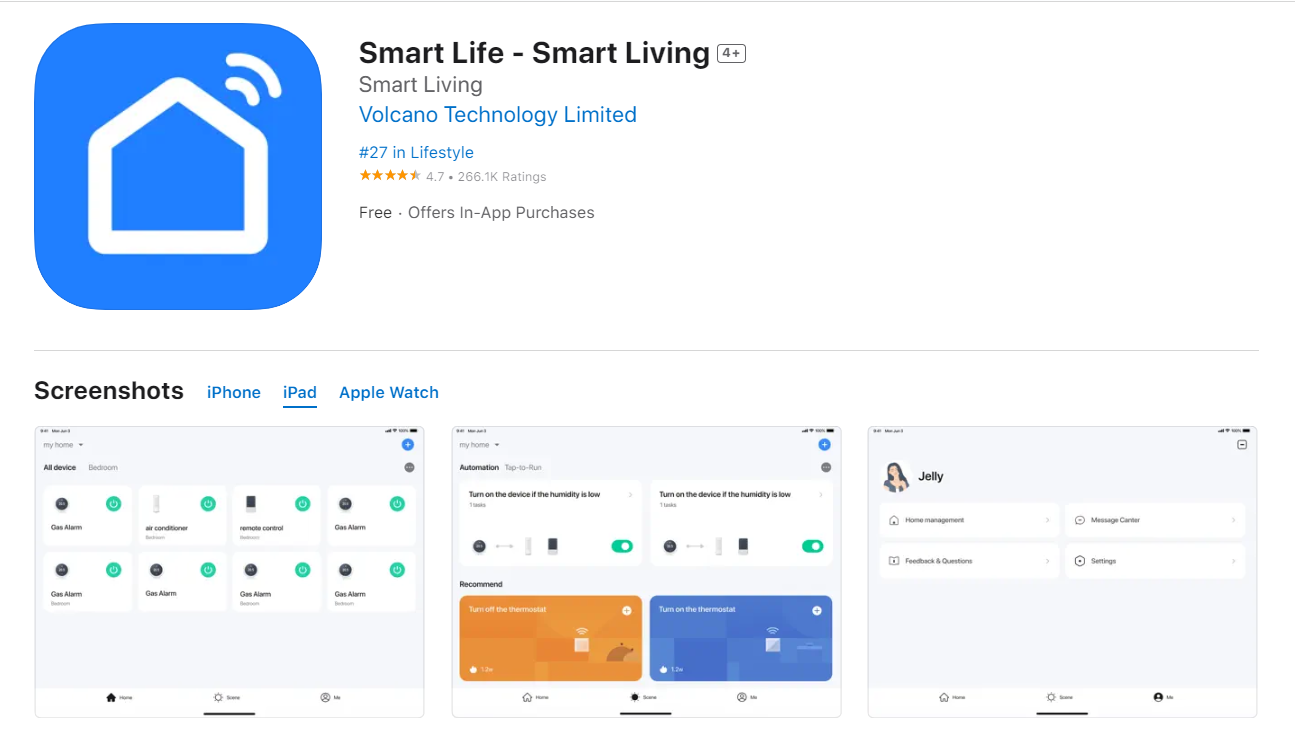
Pairing Your Phone with the Ceiling Fan
After downloading the app, the next step is to connect your ceiling fan to a smart fan switch or a smart Wi-Fi plug, which is especially important for DC-powered fans. Once the hardware is set up, turn on the fan using the physical switch. With the fan powered, follow the app’s instructions to pair it with your smartphone. Typically, this involves connecting the fan to your home’s Wi-Fi network. If you run into any issues, double-check your Wi-Fi connection and ensure the fan is receiving power—these simple checks can often resolve common setup problems.
Configure Settings on the App
Once your ceiling fan is connected to the app, you can dive into configuring the settings to suit your preferences. The app allows you to adjust the fan speed to your desired level, whether you need a gentle breeze or a more powerful airflow. You can also change the direction of the fan blades, optimizing airflow for either cooling during the summer or circulating warm air in the winter. Additionally, the app lets you set schedules for the fan to turn on or off at specific times, helping you conserve energy and maintain a comfortable environment automatically.
You can even create custom routines that sync with other smart home devices, such as having your fan activate when the temperature reaches a certain level or when you enter a room. This level of control ensures that your ceiling fan operates exactly how and when you want it to, all from the convenience of your smartphone.
Troubleshooting Common Issues
If you encounter problems controlling your ceiling fan with your phone, here are some common solutions:
- Check Connectivity: Ensure your fan is properly connected to your home Wi-Fi and that your phone is on the same network.
- Update the App: Make sure you’re using the latest version of the app for improved functionality and bug fixes.
- Restart Devices: Sometimes, restarting your fan, smartphone, or router can resolve connectivity issues.
Conclusion
Learning how to control your ceiling fan with your phone can significantly enhance your comfort and convenience at home. By using manufacturer-specific apps, smart home platforms, or smart plugs, you can easily manage your fan’s settings from anywhere. Embrace the smart technology that simplifies your life and enjoy the effortless control of your ceiling fan.
